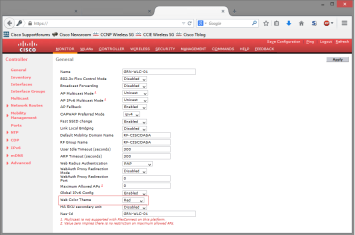Lets start this post with some theory about wireless and regulations for wireless networks. Here in Europe we have the ETSI who decides which frequencies you are allowed to use for wireless communications and with how much power you may send signals into the air.
For the 2.4Ghz frequencies (802.11b/g/n) this is 20dBm maximum EIRP which is the same as 100mW. For the 5Ghz frequencies (802.11a/n/ac) it depends on the actual channel you are using (for the UNII-1 and UNII-2 frequencies the maximum EIRP 23dBm, for UNII-2 extended this is 30dBm). The EIRP value is calculated as follows: transmitter power (dBm) – cable loss (dB) + amplifier (dB) + antenna gain (dBi).
Lets say you have a Cisco WLC, a Cisco 2602E-E access-point and you are going to use external antennas. How does that work and what do you need to configure so your deployment is legal?
For the Cisco 2602E-E access-point, the WLC calculates default a minimal 2dBi gain for 802.11b and 4dBi gain for 802.11a. This gives for 802.11b the following power levels:
(Cisco Controller) >show ap config 802.11b APb838.61b1.85a3
Tx Power
Num Of Supported Power Levels ............. 5
Tx Power Level 1 .......................... 18 dBm
Tx Power Level 2 .......................... 15 dBm
Tx Power Level 3 .......................... 12 dBm
Tx Power Level 4 .......................... 9 dBm
Tx Power Level 5 .......................... 6 dBm
Tx Power Configuration .................... AUTOMATIC
Current Tx Power Level .................... 1
Tx Power Assigned By ...................... TPC MAX Default
Lets say we are going to use a dual-band directional AIR-ANT2566P4W-R antenna. This antenna has 6dBi gain for both 2.4Ghz and 5Ghz, which is much higher than the default values and would give a too high EIRP value (18 dBm + 6 dBi = 24dBm). In this case we need to tell the WLC what the gain of this antenna is, so that it can lower the access-point power which ensures that the EIRP in no case is going to be too high.
On the GUI you can find this configuration under the tab “Wireless -> Access Points -> Radios -> 802.11a/n/ac / 802.11b/g/n -> click on configure for the correct radio -> Antenna Parameters -> Antenna Gain”. Please look below for a CLI example.
(Cisco Controller) >config 802.11a disable AP01
(Cisco Controller) >config 802.11b disable AP01
(Cisco Controller) >config 802.11a antenna extAntGain 12 AP01
(Cisco Controller) >config 802.11b antenna extAntGain 12 AP01
(Cisco Controller) >config 802.11a enable AP01
(Cisco Controller) >config 802.11b enable AP01
The value you are going to enter needs to be twice the size of the actual antenna gain! If you are running some extra cables between the antenna and the access-point, you can lower the gain value to compensate for that loss.
So now we configured the antenna gain, we can validate the the WLC did actually adjust the power levels:
(Cisco Controller) > show ap config 802.11b AP01
Tx Power
Num Of Supported Power Levels ............. 4
Tx Power Level 1 .......................... 13 dBm
Tx Power Level 2 .......................... 10 dBm
Tx Power Level 3 .......................... 7 dBm
Tx Power Level 4 .......................... 4 dBm
Tx Power Configuration .................... AUTOMATIC
Current Tx Power Level .................... 1
Tx Power Assigned By ...................... TPC MAX Default
The access-point power is (maximum) 13 dBm now + 6 dBi antenna gain gives a EIRP value of 19 dBi 🙂